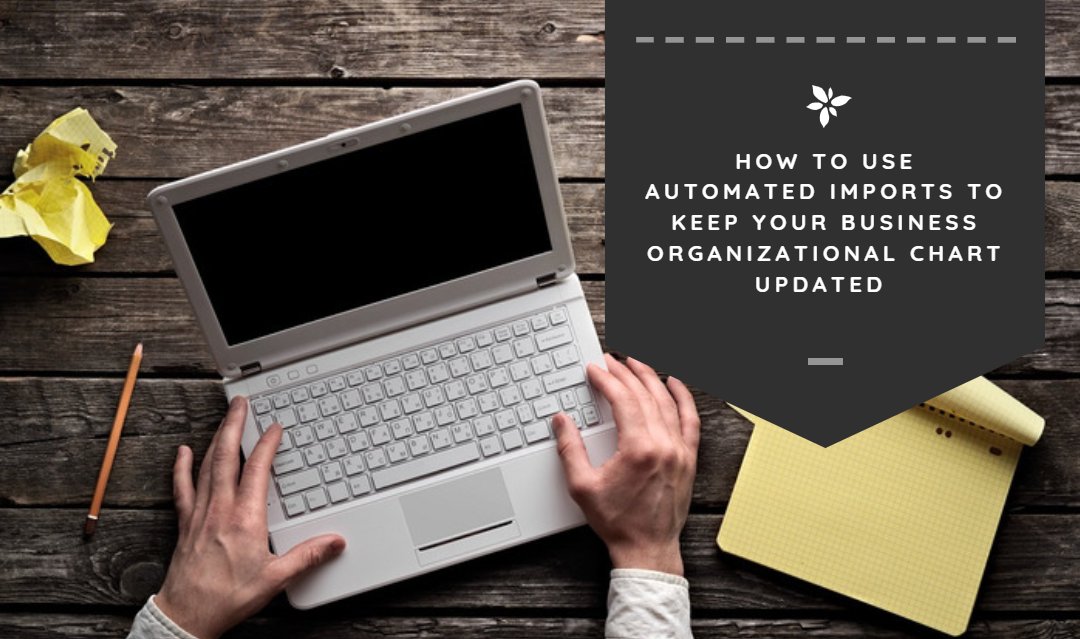Like most organizations, your company likely created an org chart to lay out your business organizational structure and provide resources to your employees.
However — if you are like those other companies, there is a very good chance that your business org chart is woefully outdated. This is particularly common in larger companies where HR teams are busy and constant turnover makes org chart management a part-time job on its own.
But an outdated org chart doesn’t do your company much good. An updated org chart helps you to visualize hierarchies, improve communication, define roles, and handle workload management. If your org chart is out of date, it can actually hinder you in those key areas that it is supposed to help!
Keeping your org chart update is incredibly important. It provides a wide range of benefits that will reverberate throughout your organization.
Before we dive into showing you how Organimi can make org chart updates and management incredibly simple (and automated), let’s dive into the benefits that you’ll enjoy from an org chart that is perfectly updated all of the time.
The Benefits of an Updated Business Organizational Chart
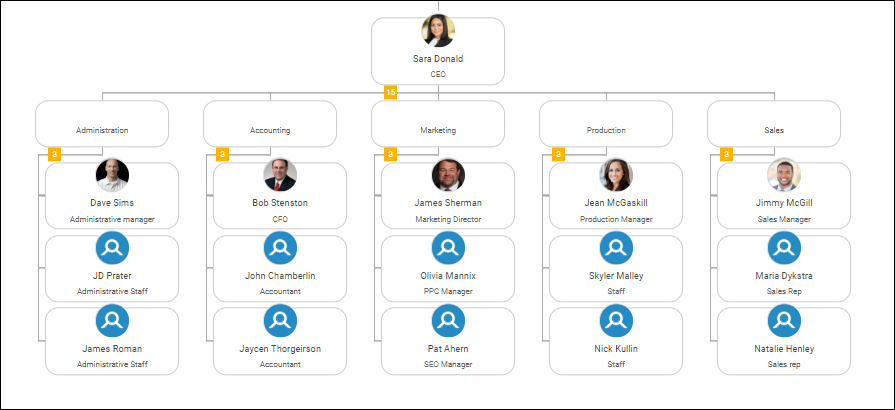
Most companies know that a business organizational chart is important. However, most companies also underestimate just how important they are.
An org chart isn’t just a visualization of your hierarchy and a list of your employees. It’s an employee database. It’s a tool for communication and onboarding new hires. It can help you to improve employee performance and workload management.
But only if it’s updated. If your org chart isn’t updated, it’s more likely to cause confusion and do harm than help.
In this section, we’ll break down some of the key benefits that an updated business org chart provides and provide some stats and key insights into why those benefits could be truly helpful to your organization.
Gain a Top-Down View of Your Business Organizational Structure
This benefit can’t be understated. You might think that you know the actual hierarchical makeup of your organization, but when you have it laid out in front of you most people will find that there are nuances and divisions that they had never considered.
That kind of bird’s eye view of your organization can be incredibly valuable. You can spot talent gaps in your workforce. You can see who is working on what project to streamline communication and improve resource-sharing. You can see how a new hire in specific departments of your company will fit in with your existing processes.
Improved Communication & Collaboration Between Teams
If you’ve ever worked in a large company then you know what a pain it can be to try to find the right person to contact in a particular department or for a specific project. Sometimes it can take hours of emailing around to find the right person. In the meantime, there are mistaken recommendations, lost leads, and wasted time.
A regularly updated org chart makes it easy to find the right person to contact and takes the guesswork out of contacting the right person in a specific department. This means that your teams waste less time, more information is shared, and projects are able to be completed more quickly. Productivity jumps 25% in organizations with connected employees.
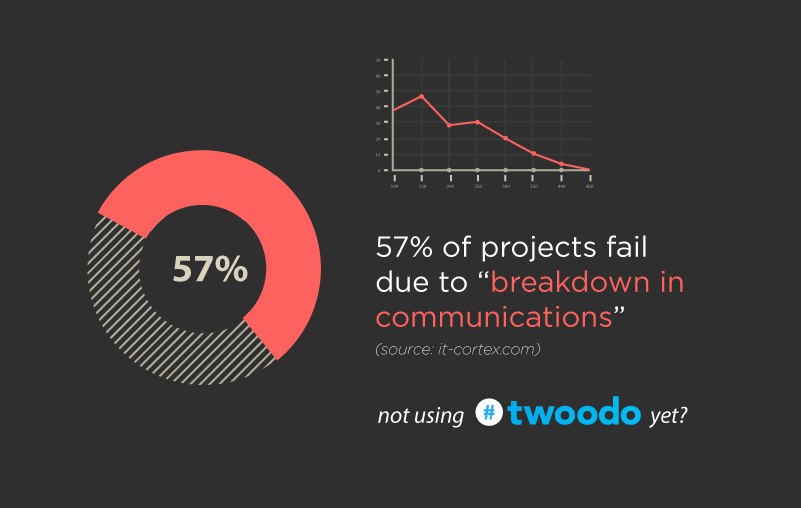
Source: Twoodo
Improved New Hire Onboarding
As a new hire, it can be daunting to gain an understanding of the hierarchies within large companies and find the right people to contact with questions. If it’s hard for someone that’s been with your company for a while, it’s almost impossible for a new employee to find the right person to talk to.
A consistently updated org chart ensures that you always have the right resources on hand for new employees. They can gain a better understanding of the hierarchy of the company and familiarize themselves with the different departments and teams. They can find anyone that they need to contact and have convenient access to their contact information through Organimi’s smart org charts.
Make Internal Hierarchies Clear to All Employees
Often, your employees will have a vague idea about who works in other departments and teams. They might know the department heads. If they work with them often they might know a manager or two. But beyond that, no one in a mid-sized to large company is going to have a complete picture of the structure and hierarchy within each department. That means that anytime they need to work with someone in that department, they need to spend their time finding out who the right person to talk to is. In those situations, an educated guess is still a shot in the dark.
An updated org chart not only makes it easy for your employees to find the information that they need, it also ensures that it is always accurate. With promotions, new hires, and turnover, a company org chart can become outdated in a number of days or weeks. That means that your HR teams need to spend hours they don’t have to keep it up to date.
Improve Employee Performance by Clarifying Roles
The top-down view of your organization also helps you to spot overlap in departments and teams. Maybe you have too many people handling the same task? Maybe you aren’t using your talent wisely and can find opportunities to avoid hiring someone new by moving talent into new departments? An org chart gives you the view that you need to spot these issues and rectify them more quickly than you would without one.
Easily Manage and Access Employee Information
Most large companies have an employee database that they can use to store employee information. However, not everyone within the company always gets access to that database. Permissions might restrict someone from accessing it. Privacy laws are a huge concern for any company and most don’t want to take any unnecessary risks.
An org chart provides a unique opportunity in this area. By importing your employee database directly into Organimi, you can choose which data is included on role cards within the Organimi system. Not only will this help you to keep your org chart completely updated, but it will also give you control over what data you make available to your employees, reducing compliance concerns.
Improve Workload Management
An org chart helps you to see who is doing what within your company. Often, we lean too heavily on our most dedicated employees. As a result, they take on too much and get burned out or begin to look at other employment opportunities.
Using your updated view of your organization, you can spot employees that have too much on their plate and quickly find solutions. Likewise, you can spot employees that aren’t involved in any major projects, and try to find ways to get them more involved.
While most companies have workforce management solutions, sometimes there is nothing better than a good visual representation of where people are spending their time. By building out your org charts to include projects and individual teams within your departments, you put yourself in a position to improve your ability to manage your workforce and improve workload management.

Faster, Clearer Decision-Making Processes
One often overlooked benefit of an updated business organizational chart is the fact that it allows you to make faster, clearer decisions. You can see when departments, teams, and projects are understaffed. You can see when your talent isn’t being used to the best of its ability. You can identify managers that have too much on their plate and quickly decide to bring in some help to take some of the work off of their shoulders.
An updated org chart delivers faster, clearer decision-making processes through a visual interface. It makes it easy to see the options that you have in front of you and quickly determine what the best course of action will be.
Collaboration and Org Chart Management
The one thing that keeps companies from keeping their org chart updated is simply the time and effort that it takes to manage it. Everyone feels like their time will be better spent in other areas and eventually, your org chart falls so far behind that it would take hours of work to get everything caught up.
Organimi takes the hard work out of org chart management with automation and collaboration. As we’ll explain below, our automatic imports ensure that you keep your org chart up to date at all times, without having to manually edit anything! For those that need to change or tweak things, Organimi’s collaboration features mean that several employees can work together to keep an org chart updated, instead of making it a single person’s responsibility.
Organimi’s Automatic Imports Keep Your Org Chart Up-To-Date
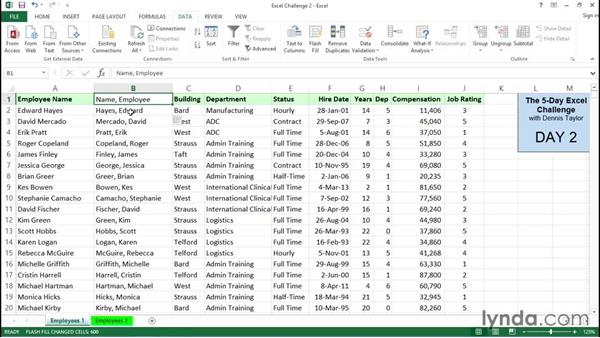
Here at Organimi, we are always looking for ways to improve the experiences of our customers. We know that our customers get more value out of our software when they are able to keep their org chart updated. That’s why we originally introduced our collaboration features — so multiple employees could tackle the org chart management and updating process together.
However, we also recently debuted a feature that makes keeping your org chart up to date dead-simple — automatic imports.
This feature works by connecting to other systems or allowing you to upload a .csv roster list for your org chart. This uses the sFTP import function to pull information from external sources. Our system will look for any differences between your current org chart and the data that you are importing and keep your org chart 100% up to date.
The best part? It’s completely automated. If you have clean data, you’ll never have to worry about entering large amounts of employee data by hand again.
To enable the automatic update function and always keep your Chart up-to-date, put a checkmark in the checkbox, Automatically keep data in sync when changes are made to the original data.
Here is a step-by-step guide that you can use to import data from other sources and keep your org chart automatically updated without any by-hand editing:
1. First, open the right org chart. Remember — our system is going to check your imported data against your current org chart. If you select the wrong one, you risk overwriting valuable data in a separate org chart.
2. Then, below where it says “Organization Roster,” click the BULK IMPORT button.
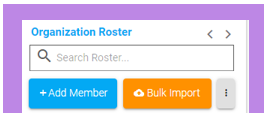
3. Select Integrate With Another System. Our system connects with Microsoft Azure and Office365, but you can also import .csv files as well.
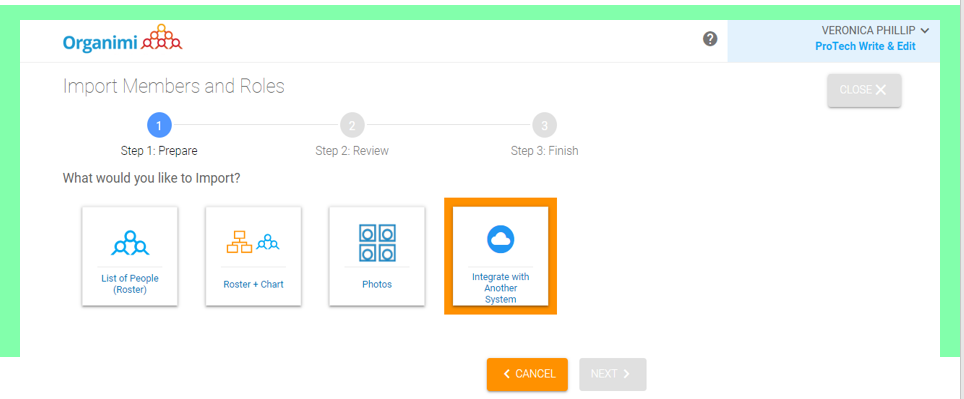
4. Click the Get Started button next to the sFTP Integration (Beta) icon.
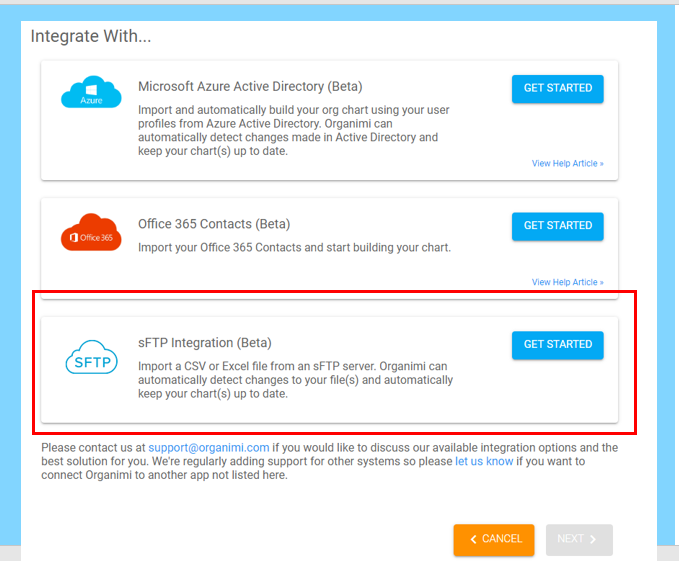
After you sync your org chart, the “GET STARTED” button will change to a “VIEW & UPDATE” button. This is the button that you will use to proceed after selecting your data to import.
![]()
5. In the next screen, complete all fields with the required information:
- Type the IP Address or Host Name of your FTP server.
- The Port field defaults to the number 22.
- Type the Username and Password that you use to login to your FTP server.
- Type the folder path to files on your FTP server in the format;
folder name /sub folder (s) name / filename (including extension)
(e.g) /organimi/xls/Execitive Chart.XLS
6. Put a check mark in the “Automatically keep data in sync when changes are made to the original data” checkbox. This ensures that you can continually import employee data into your org chart and keep it updated without having to manually import data every time that you would like to make a change.
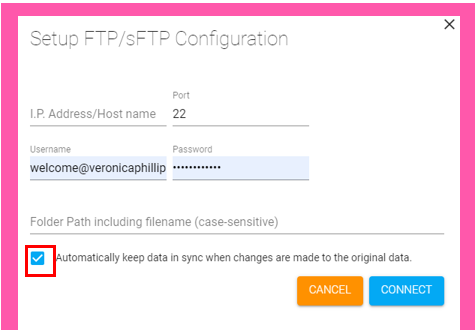
7. Click the CONNECT button
8. Review the data import for accuracy.
9. Remember to check every page for import errors! Then you can complete the import.
A Hands-Free Way to Keep Your Business Organizational Chart Updated
The benefits of keeping your business organizational chart updated are numerous. They allow your company to be more agile in its decision making, identify and rectify issues before they become serious problems, and give your employees the resources that they need to communicate and collaborate effectively
The automated import feature in Organimi makes this simpler than ever before! Not only can you import .CSV data, but you can schedule ongoing regular imports to ensure that your org chart is always up to date.
Want to give it a try?