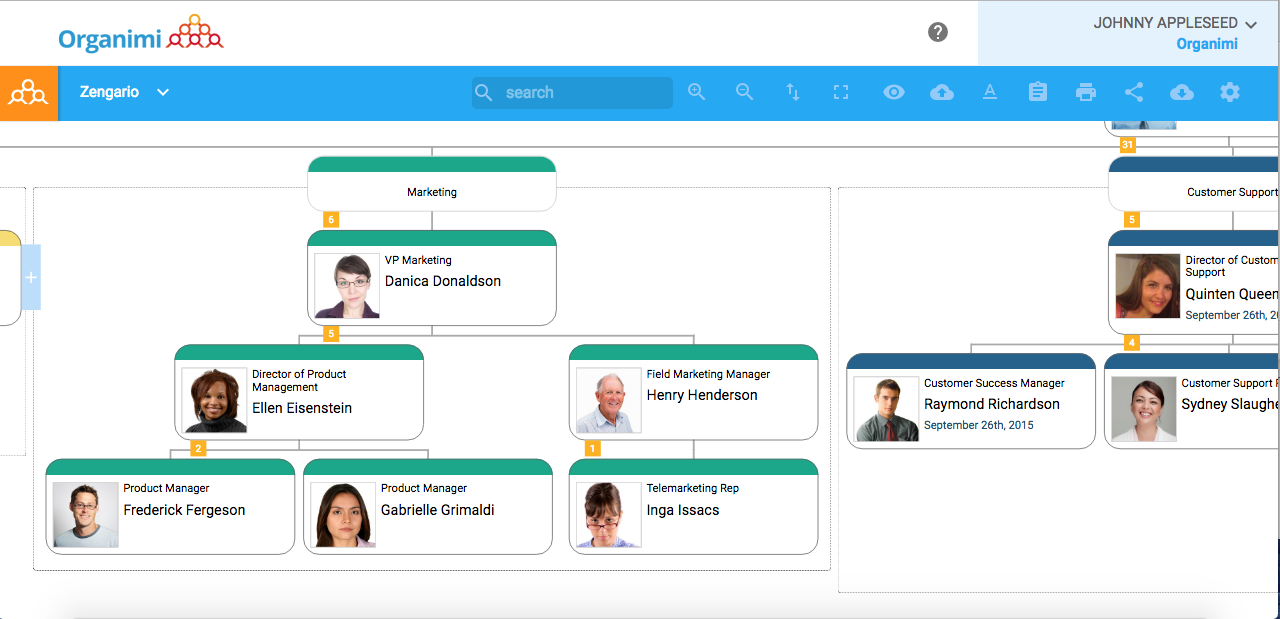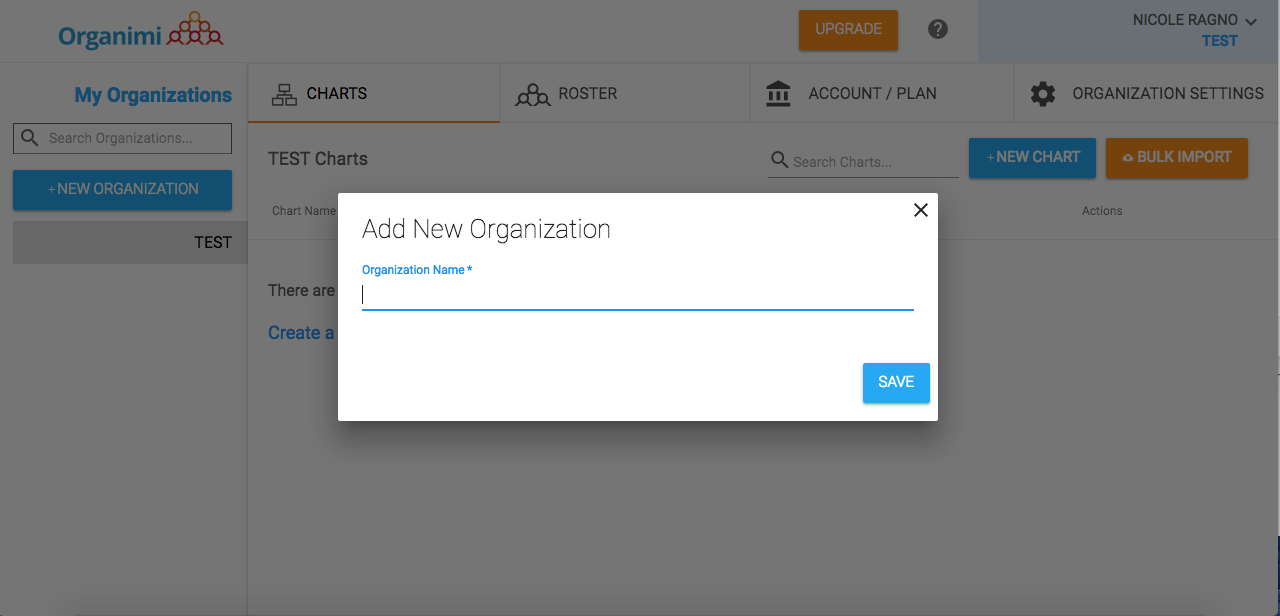How to Create an Org Chart
THE EASIEST WAY TO CREATE, UPDATE AND SHARE YOUR ORG CHARTS
3 EASY STEPS TO CREATE YOUR ORG CHART
Organimi enables you to create your organizational chart in three easy steps. You can choose to build your roster and chart one at at time, or you can import your member roster with supervisory information and your org chart will automatically be generated. No matter which method you choose to build your org chart, the outcome is the same – a clear, concise org chart that is easy to read, edit and share!
STEP 2:
ADD MEMBER ROSTER
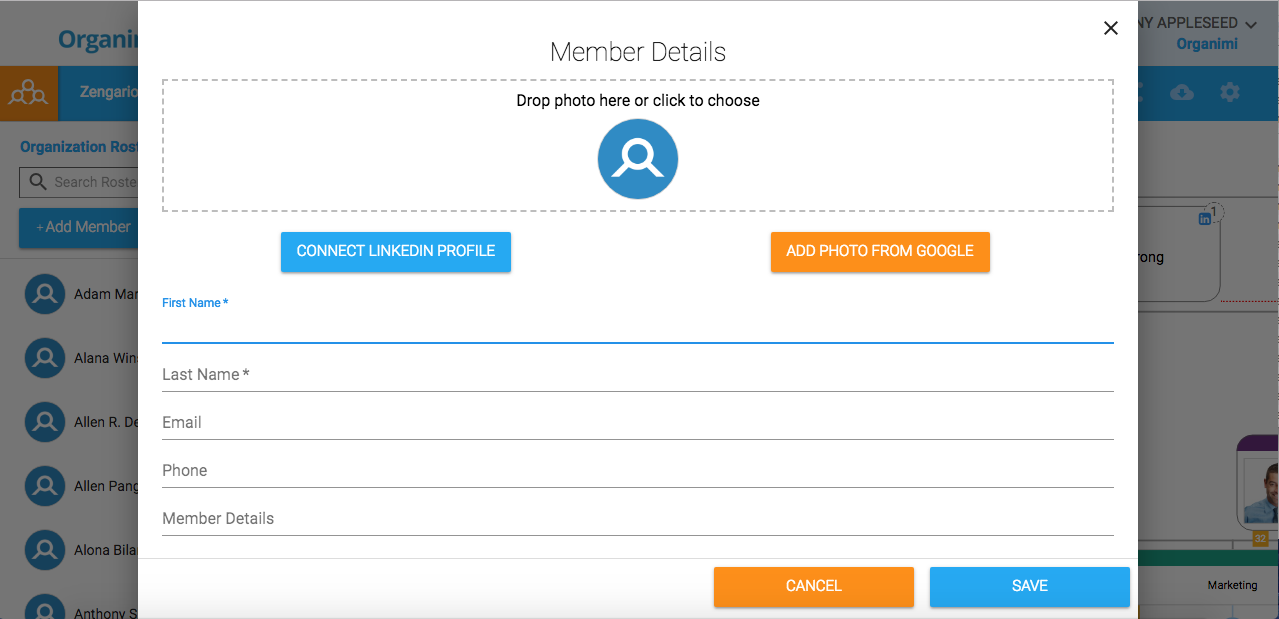
Option 1: Add your members one at a time
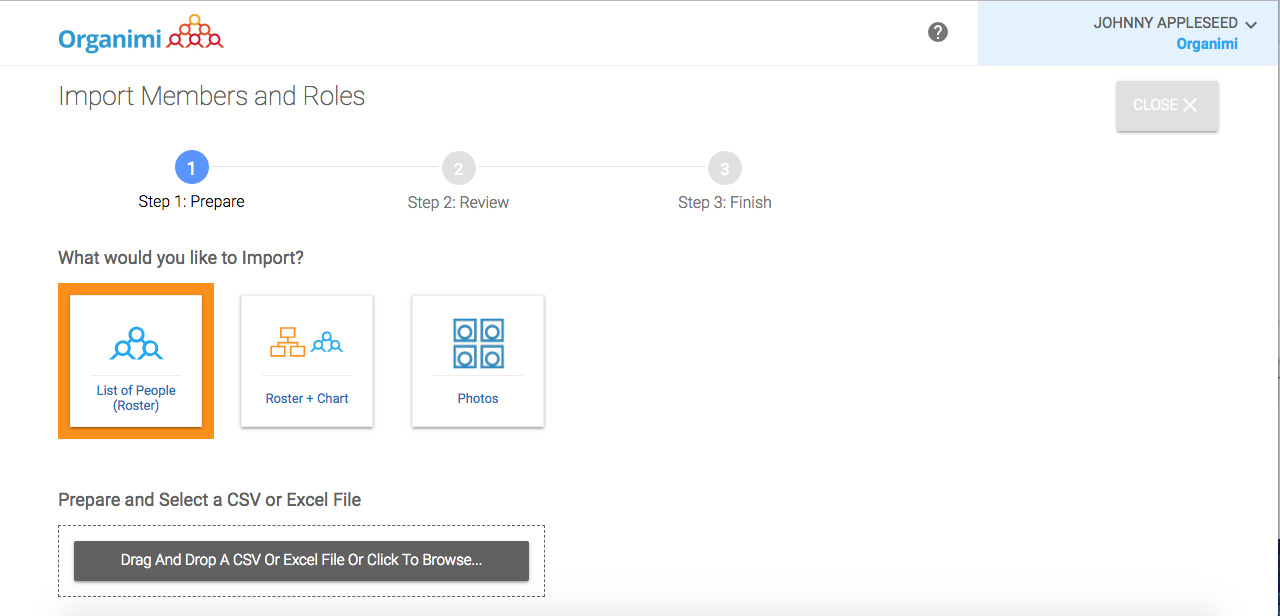
Option 2: Import your roster from Excel CSV file
STEP 3:
BUILD YOUR ORG CHART
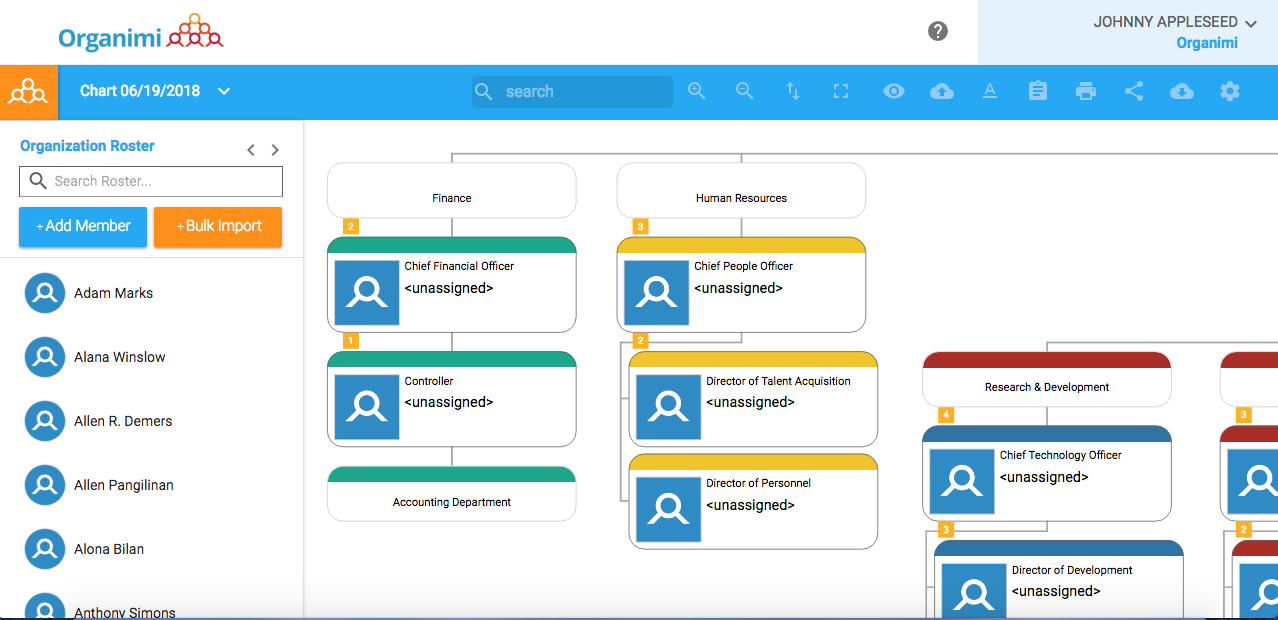
Option 1: Create your org structure and assign a member to each role. You can add assistants, shared roles and departments.

Option 2: If you import your roster with supervisory info in Step 2, your Org Chart will automatically generate!
VOILA!
YOUR CUSTOMIZED ORGANIMI ORG CHART CAN NOW BE SHARED.