Org charts are a critical resource for companies small and large. They give you the ability to enjoy a top-down view of your organization. They give new hires a useful tool that they can use to not only understand your company but reduce the amount of time that they will spend looking for information. Org charts also improve communication throughout a company by making sure that all employees have access to the information that they need to do their job well.
But creating and maintaining an org chart is a huge hassle.
Most companies will create an org chart, keep it updated for a few weeks, and then let it fall by the wayside. Then it stays on the backburner for weeks or months until they realize that they need one again and end up re-creating the whole thing from scratch.
Trying to keep an org chart up to date is an almost impossible task in big companies. You have new people being hired all the time. You have people changing positions internally. Some people leave for other companies.
In the end, many companies opt for having each department maintain their own org chart. Either that or they force their HR department to waste a lot of their valuable time creating, editing, and maintaining an org chart for the whole company.
Each individual department then runs into the same problems and you’ll have varying degrees of quality in your org charts. That means that your employees might have a hard time finding contact information across departments or understanding the hierarchies of those specific departments, which negates a lot of the benefits that an org chart brings to the table.
Instead, you should look for a modern corporate structure chart solution.
One that streamlines the org chart creation, sharing, and updating process to save your team’s time and money.
In this article, we’ll break down all of the features that companies should look for in their corporate structure chart solution to give them the best chance of securing all of the benefits that an org chart can provide to their company.
Simple Drag-and-Drop Interface
One of the biggest problems that comes with creating an org chart is simply the process of actually creating it.
What program do you use?
Some people use Excel, but that’s not a very visual solution. It also requires a lot of knowledge in the program and mistakes can quickly undo all of the hard work that you’ve put in.
Other people use a visual image editing solution like Adobe Photoshop. While Photoshop is a great piece of software for image editing, it was never really intended to create something as large and dynamic as a corporate structure chart.
One of the features that you should look for in your org chart solution is a simple drag-and-drop interface, like the one we have here at Organimi:
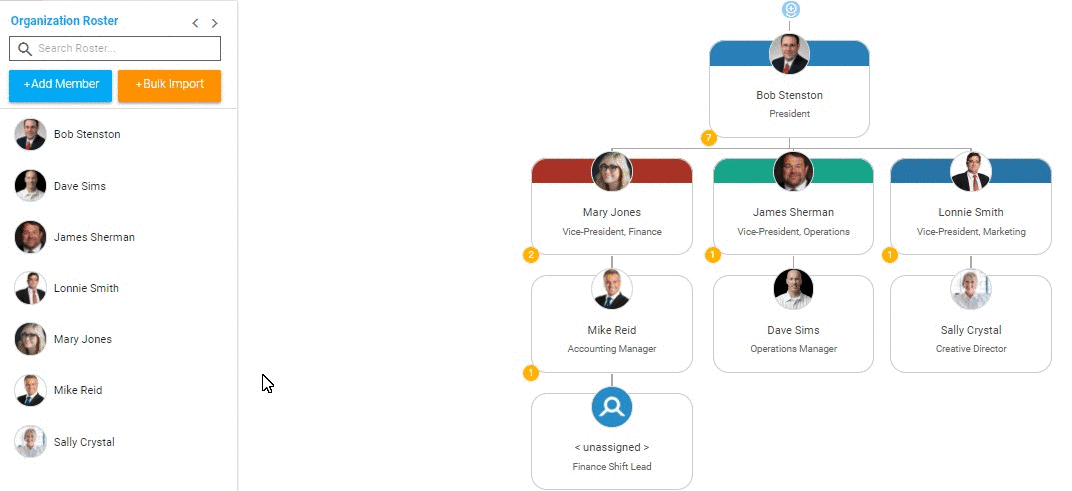
The drag-and-drop interface allows you to drag individuals from your organizational roster directly onto your org chart, and make sure that you connect them to the appropriate chain of command.
Once a person is listed on the org chart, they can be comfortably moved around from one department or chain of command by clicking and dragging them. Additionally, as you can see in the GIF above when you hover over a listing on your org chart, directional arrows are shown. You can click on those arrows to move a person around the org chart. Clicking up will move them up their current chain of command. Clicking the right arrow will move them over to the new row.
The simplicity that this provides in creating and editing your org chart can’t be understated. It’s intuitive. Anyone can gain access to Organimi and quickly begin working on the org chart without any serious worries about them messing things up.
Whether or not you use Organimi, a drag-and-drop interface is a must-have feature for any corporate structure chart solution. You want it to be easy to use so that anyone can be assigned the task of creating or updating the org chart. When updates need to be made, you want it to be simple.
Automatic Imports
For large companies, it can be nearly impossible to create your org chart from scratch. What do you do when you have hundreds or thousands of employees? Expecting someone to handle that by hand just isn’t realistic. It would take hours, or even days, for you to ensure that you have all of your employees listed on your org chart.
Instead, you should look for a structure chart solution that will allow you to automatically import your roster list directly into your org chart. This will save your team hours while also ensuring that you are able to keep your chart easily updated in the future as well.
The most common way to import your roster into Organimi or another org chart solution is by importing your roster list as a .CSV. This stands for Comma Separated Value. It’s a file-type that is commonly opened and edited in Microsoft Excel.
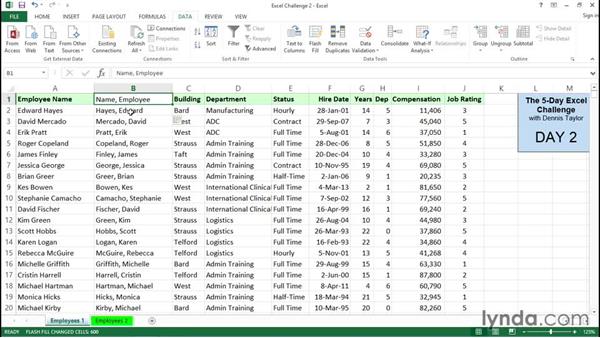
However, Organimi makes a number of different importing options available to our users. You can use sFTP Integration, which allows you to import a .CSV or an Excel file. You can also directly connect our corporate structure chart solution to Office 365 Contacts or the Microsoft Azure Active Directory to import an employee or contact list.
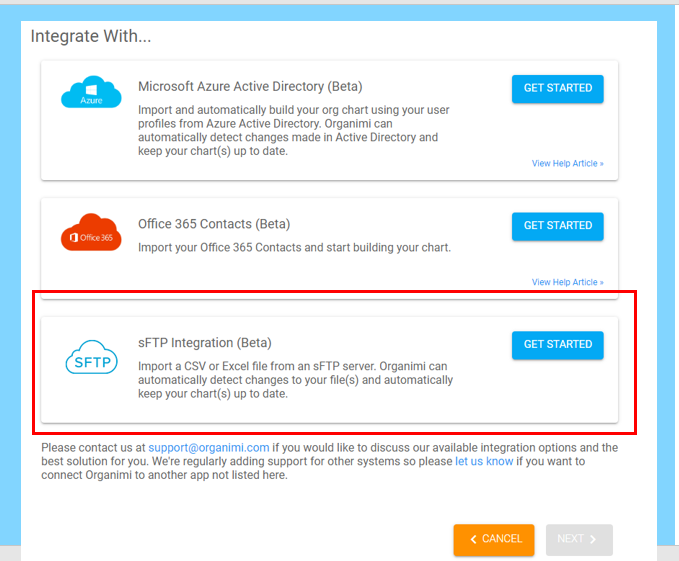
Automatic imports are critical for large organizations that want to create their own org chart without having to spend days or weeks adding people to their organizational roster. This feature alone will save your company many hours and thousands of dollars in the process.
Simple Collaboration
One of the biggest problems with creating an org chart comes from the fact that most of the programs that people use to create them aren’t really built for true collaboration. This means that you end up passing the document back and forth, usually through email.
This typically leads to a number of different problems.
- People will get their versions mixed up. Inevitably someone will edit an older version of the document. Now you have to go back and see what changes they made and see if you can reliably integrate them into the correct version. If you can’t you’re out of luck and have to do everything over again. Who has time for worrying about versions? In Organimi, you know you are always working with the most recent version.
- You can’t work on the same org chart at the same time. This seems like a small thing until you realize how much work putting together a corporate structure chart is. In large companies, you’ll probably want multiple people working on it! If you have to take turns working on it separately, it will really slow down the process.
- Looping new people in can be difficult. When you don’t have a solution that offers simple collaboration, getting a new collaborator up to speed can be hard.
No matter what solution you go with, you have to make sure that you can collaborate with others to put together your org chart!
Custom Data and Fields
Different companies and org charts have different requirements. For instance, if you were making an org chart for your software development team, you may want to list what programming languages each person has expertise in so that you can use the org chart to find talent suitable for projects.
In that case, you need to use a solution that will allow you to create custom data and fields for each of the people on your organizational roster.

In Organimi, you can create as many custom fields as you need. You can always add more or remove them, even after the org chart is published as well. This ensures that you can always list all of the relevant data for each person and department on your corporate structure chart.
Legends to Improve Readability
One of the key features of any effective org chart is its ability to quickly display need-to-know information. If your team has to dive deeper into a file to learn what they need to know, then your org chart isn’t really conveying the things that you want it to convey.
With Organimi, our smart charts include legends that help you to display critical information that can make your chart more useful.
Take a look at this example:
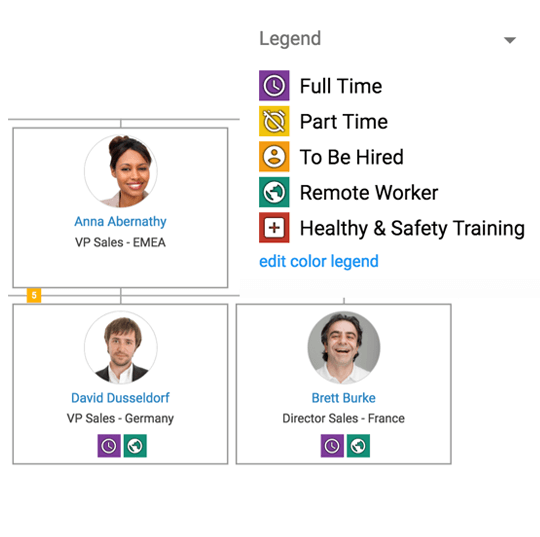 This legend helps provide more context about each worker. It lets you know whether they are full time, part time, to be hired, or a remote worker. Additionally, you can highlight employees that need health or safety training.
This legend helps provide more context about each worker. It lets you know whether they are full time, part time, to be hired, or a remote worker. Additionally, you can highlight employees that need health or safety training.
There are no limitations on how legends are used within Organimi. You can denote any information that is relevant to your organization, and be as creative as you want with the way that information is displayed.
Alternative Display Options
Sometimes (especially in very large companies) the traditional corporate structure chart display method is too big and cumbersome to be truly useful. A modern org chart solution must have multiple different display options so that you can ensure even the largest org charts are readable and valuable to your organization.
Organimi allows you to display your corporate structure chart in three different ways. First, there is the standard org chart. Then, we have the photo board:
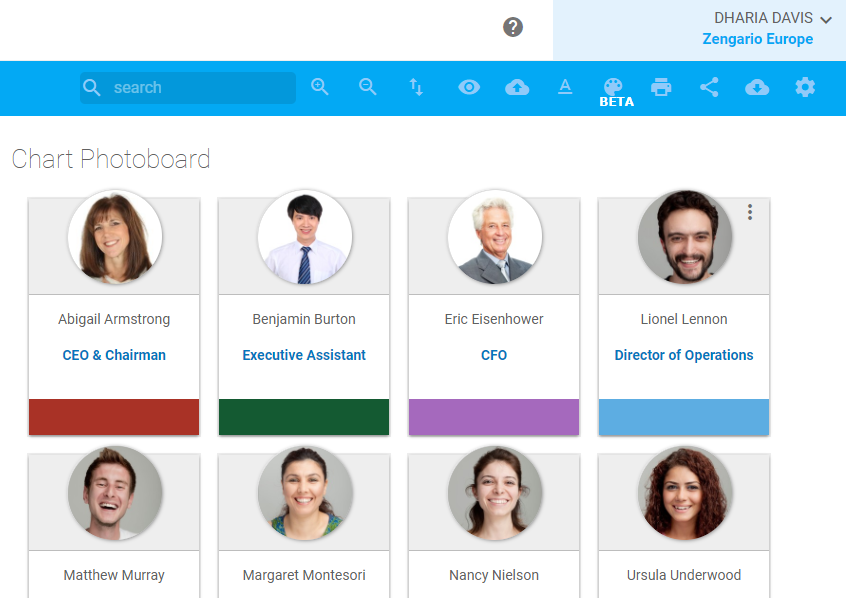
This shows employee names, a photo, and their position within the company.
Last, we have the directory, which may be most suitable for large organizations.
Sharing Features
No matter what tool you use to map out your corporate structure, it is important that the tool offers a way to easily share it with others. That way you can make sure that everyone that needs access to it, has access to it.
Organimi allows you to send a private email invitation in order to share the corporate structure chart privately with select people. You can also choose whether the people that you share it with have viewing or editing permissions. The person that you share it with will receive an invitation through email and gain access once they create their free account.
Additionally, you can also publicly share the org chart through a public URL. All you have to do is provide the link and anyone with the link can access the chart. They do not have to create an Organimi account to be able to access a publicly shared corporate chart.
Ability to Embed the Chart
You may want to embed the chart in your website or on your company intranet. It’s important that you are able to share the chart however makes the most sense for your business. In Organimi, you can generate an iframe HTML code that allows you to embed it on any website that you choose, so long as you declare the domain first.
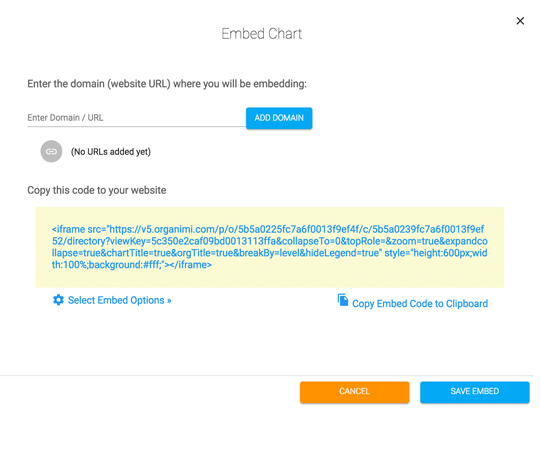
This way, your employees can always find an updated version of your org chart directly on your internal company website. A corporate structure chart is only useful
Print and Export
Another option for disseminating your org chart is through printing and exporting your org chart. It’s important that whatever solution you decide to go with offers a print-friendly version of the chart so that you can hand it out to people physically, as well as sharing it with them online.
Organimi offers a print-friendly version of our org charts as well. You can export on one or multiple pages in PDF or PNG format. If your org chart is too large, you can isolate custom subsections of the chart.
Get More Out of Your Corporate Structure Chart
Modern org chart solutions will provide features that make it easy for you to create, collaborate, and share your org chart throughout your company. For larger companies, it’s so critical that your org chart solution offers these features, otherwise you may have a hard time keeping your chart updated with turnover and promotions throughout the company.
Organimi is designed to be the perfect corporate structure chart solution for companies big and small. Our goal is to make it dead-simple for you to create and share your chart both digitally and physically.

