Welcome to Organimi! We’re glad you found us. And for our 11,000+ organizations already on Organimi 3, welcome to Organimi 4. We’re really excited to be sharing an exclusive preview on-line with you ahead of the alpha launch next week.
Our users have been very helpful to Organimi this past year, providing lots of comments, feedback and suggestions on how to make the product better. We think 4 is a big step in this direction and we hope when you read this you will share the excitement.
Patient blog readers will also find an important announcement and a seriously awesome gift offer from Organimi down below…our token of appreciation for the assistance of our early adopting users.
Our mission at Organimi is to help people connect, communicate and collaborate, in all the organizations they belong to, at work and play.
We do this by making it easy to create, update and share awesome org charts, adding photoboards, directories and other neat tools that help people connect and get to know each other better, wherever and however they work.
Are you working in a small business working with out of date “rocks and sticks” paper or PowerPoint org charts?
Do you run your own business with a far-flung remote team of collaborators, or an entire virtual organization?
Are you a sales team constantly trying to figure out the structure of your customers or prospects, because they are re-organizing every quarter?
Are you running a not for profit organization and trying to co-ordinate the activities of your volunteers?
Do you belong to a church, synagogue, mosque or other faith group working to enrich the spiritual life of your community?
Do you belong to a school, college or university class, group or association and just want to figure out who else is?
Are you working for a government, a government agency or a taxpayer funded group trying to improve transparency, accountability or employee engagement?
Whoever you are, and wherever you work, if you are trying to keep track of everybody in the organization, manage a dynamic and changing workplace, and create a better sense of connectedness among people on your team, Organimi is the solution for you.
Welcome to Organimi
So with the Organimi 4 alpha release coming next week let’s get started with a sneak preview of the new look!
Create Your Account

As with any other cloud based service, you need to create an account. With Organimi it’s easy.
If you already have a Version 3 Organimi account, you can log in using those credentials.
Regardless you’ll see you can also sign in using your Google or LinkedIn credentials.
We’re trying to make it as simple as possible for you to access Organimi — wherever you are, any time you want to, and whenever you need to. Ideal for virtual teams!
Welcome Page

When you first come to Organimi after you have created your account, you’ll see the welcome screen.
You’ll notice a few things right away.
If you have been following our other Organimi blog posts, you’ll notice a familiar face.
First, meet Ozcar, who is here to help all Organimians. You’ll see him pop up from time to time on our blog where we talk about issues we hope are of concern to our users, like organizational design, the changing nature of work, and how people can create more meaningful workplace relationships.
Second, whether you are a previous user (thank you!) or coming to V4 as a first time user (thank you too!), you’ll see a clean new look. Ozcar is pointing out the key features of Organimi:
- Organization Profile, which describes the organization you are working on
- Organization Roster, the list of people in your organization you are loading to Organimi
- Org Chart, the org chart widget we provide to help you build out your organizational chart with single roles, shared roles, department roles, assistant roles, and [in the beta] dotted line reporting.
- Upgrades, are the “paid for” additional optional features you can add to your Organimi install if you want.
Third, you will see our “Create” button, inviting you to start creating org charts, upload member profile information (manually or automatically), and start building your org charts. It is that simple. As easy as 1-2-3.
Once you start creating, Ozcar will disappear. You’ll still see him hanging around from time to time in the app, help files and blogs. If you are an explorer and good at asking for directions when you get lost you may even figure out how to make him reappear, but in general, unlike Clippy, he keeps things on the down low.
Getting Down To It
So now that you are familiar with Organimi’s start screen, let’s get on with it!
If you are a visual learner you can also watch co-founder Brett’s how-to video at our website.
With Organimi you can access, create and share your Organimi org charts wherever you are, from any device, as long as you have a browser and a connection to the Internet.
Speaking of browsers, well over half of our users these days use Google Chrome; fewer than 15% use Internet Explorer – an amazing change from a decade ago. So like many developers we develop first for the Google platform. If you don’t have Google Chrome, you can get it free at http://www.google.com/chrome/ If you don’t have Chrome or can’t get it don’t worry, we also support other browsers used in the community like Firefox, Safari and Internet Explorer and we have many users using all of them.
1. Creating a New Organization
We’re going to create a new organization called Zengario Inc.
Our first step is to select Create and when you do you will see a pop up that asks you to insert the name of the new organization you are doing to create. We’ll insert Zengario here.

When you insert this, and select Create Org the magic starts to happen!
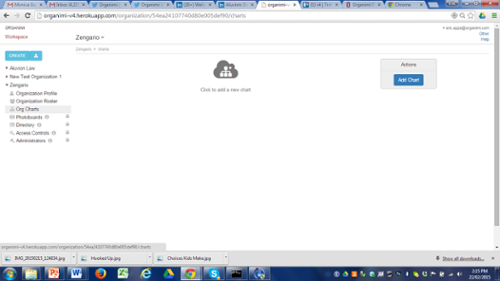
Now you have a number of items linked to Zengario, including the Organization Profile, the Organization Roster, Org Charts, Photoboards, Directory, Access Controls and Administrators.
You can complete your process of creating the Organization, by selecting Organization Profile and completing the information. It is easy. Add locations, provide a brief description of the business, include the website address, and add the Company’s LinkedIn page link if you want.

Now you have everything you need for this Organization. You are in business! Well done.
2. All Aboard! Bring On The People
There aren’t a whole lot of organizations with “0” people in them. You may have a few members in your organization; or you may have lots of them. And you may want to get people loaded up manually or you may want to have some help. Organimi gives you a couple of options.
Manual Import
This is easy. Click on the cloud or the “Add Member” button.

You’ll see right away another easy pop up box prompting you to complete the member information.
But maybe that is too much manual work! If you have lots of people that is a lot of heavy lifting, and a whole lot of keystrokes.
Don’t worry.
Simply awesome org charts are awesome because when you need them, they do all the work for you!
Now that you have found how to get to the Import Roster page, you can complete the form and upload your csv file.

If you are familiar with any web based data upload tool you’ll find it a snap. If not, or if you need help creating a csv file, just use a tool like Microsoft Excel, and when you “Save” the file of employees or members you have created select the “Save As” commend and select “CSV” (or comma separated variable) as the file type. Do some experimenting! Have fun.
Think about all the time you are saving by getting the file right for the CSV import upload. Awesome!
3. Building Great Org Charts
So now, after only a few minutes, you have your organization profile created and you have the team roster loaded. Well guess what, it really is as easy as 1 – 2 – 3 to create great org charts.
First go to the Org Charts tab and click the cloud, or select “Add Chart”. You’re in business.
When you do you’ll see a dialogue indicating the chart you are creating “belongs” to Zengario. Name it. Maybe it is the “marketing department” or the “senior management chart” or the “Zengario India” team.
What ever you name it you now have the canvas set for your org chart masterpiece.
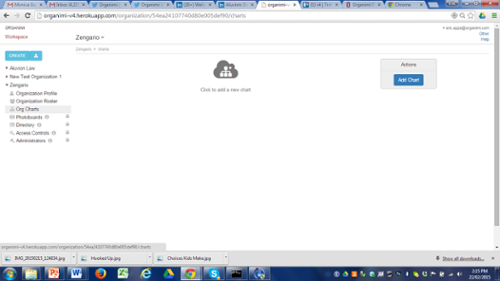
Now you can create roles, discover the difference between single, shared and department roles, add people from the roster into the chart as you go, color code different areas of your chart to represent differences and build out as many layers and levels as you wish.
4. And Sharing Them
Organimi pioneered the concept of creating sharable org charts, and putting them out there for team members to view, edit and update. Initially people seemed a bit uncomfortable about that, but Organimi users seem to have gotten used to the idea and even embrace it.
So now we’ve taken things a step further and made this even simpler, even easier, even faster.

But we also know lots of people like to keep things private, and also like to have paper based org charts as well so they can include them elsewhere. So we support those use cases as well.
At the end of the day, we want you to be able to share your creative work every way you want to.
Other Stuff…On Being Different
For Organimi customers who have used other tools, or paper, or nothing, Organimi is a vast improvement! We hope you love it and will love working with it, helping us make it better, and spread the word.
So this is the part of the blog with the important announcement and valuable gift offer.
Important Announcement
Long time users will notice the fresh new look of Organimi. You will have also noticed Organimi has a number of other features.
We have lots of plans for Organimi Version 5, and want to add a lot more features built into our core org charting capabilities, but this will take time, and money.
We do think it is important for there to be a truly free online org chart tool option for small organizations. That’s why the core org chart creation tools for Organimi for organizations with smaller teams will always be free.
But we’re trying to balance that commitment with our need to fund our ambitious product development plans. So we are introducing some paid features – like adding additional organizations, and adding larger groups of people (hundreds to thousands), and also providing access controls and administrative features.
We think it is reasonable and fair for larger organizations using these features to pay something, and for small organizations to also pay their fair share for additional features like privacy and sharing if they want to use them. We hope you will all agree and step up when we release Organimi 4 next month. We will be announcing pricing soon.
The math is pretty simple. The more people who pay, the more we will be able to invest in making Organimi the best possible product it can be. Software engineers can do amazing things, but they do need to make a living!
We’re not going to waste your money. All licensing revenues received will be invested primarily in product development. You can find out more about the paid features by trying Version 4 and reading about them online.
Our Valuable Early Adopter Appreciation Offer; Our Unique Gift To You!
Organimi is a different company….and that maybe explains a different view we have about sharing.
We have all read the stories of venture capitalists investing tens of millions of dollars into start-ups, many of which fail, but some of which like Google, Facebook and others become wildly successful multi-gabillion dollar companies. VCs call them the unicorns in fact because they are so rare.
We have all also read about all the software companies where founders and early staffers become bazillionaires. And it is always because a bunch of people out there in the world liked what they did and made them successful by sharing and spreading their story.
And by “a bunch of people” at Organimi we mean you – the people who have been with us the longest, have read our blogs, test our software, provided great suggestions and ideas, yell at us sometimes for doing dumb things, and generally keep us motivated and going.
We love you; and we want to share the love, and give something back, to you.
We have some big plans for give backs to our Organimi user community that we will roll out in coming years. We hope you will join us and share in them.
But none will be bigger then this one.
This is our first. We’re keeping it on the downlow. And it has never been done by anyone in tech.
We’ll be making this offer available when we launch Organimi 4 as a commercial release, and we’re telling you all first, here, today.
We’ll have a few different pricing categories, but our highest end premium product price for Organimi 4 will be a flat subscription amount of $699. A huge deal!
And, we are going to provide the first 1,000 customers who create paying accounts for our full feature highest end premium product ($699), with a gift of a 6.99% shared equity interest in Organimi.
That’s right – read that again. A group of our users — you — will own almost 7% of Organimi.
We’re calling this a gift. But it is really an acknowledgement….a recognition of the contribution our users have made to our success so far.
Yes, even though it is a gift these customers will have to sign some paperwork. And there will be some legaleze involved. And if we need to do more financing you’ll get diluted like the rest of us. But you will be registered officially as Organimi owners. You will be on our “wall of fame” as early adopters and owners. Who knows, you may even have a story to tell your grandchildren.
(If you read this far down the page, you may want to think about sending this link to a friend! It is a really awesome offer. Seriously)!
How will this work?
Anyone who creates an account with Organimi automatically gets added to our notification list (unless you opt out of notifications).
We’ll be using our blog to notify users about the formal launch of Organimi Version 4 after we get through alpha and beta testing this month. We will be launching the commercial release of Organimi 4 in April, 2015.
The first 1000 paying subscribers will be the lucky share owners.
We’ll announce the details then and have an FAQ link for questions.
And if you are concerned about how we will be determining the winners, we’ll base the selections on Organimi’s payment records.
Simple. Awesome. Org Charts.
We want to thank our users for their continuing support. This is a concrete way to show it. Thank you.
If you have’t got an account yet, and want to have one, so you have your chance, get on it today. Give Version 4 a try.
Try Organimi Today!
As always, thanks for reading. We hope you see that as a bit of a bonus today!
The Organimi Team

