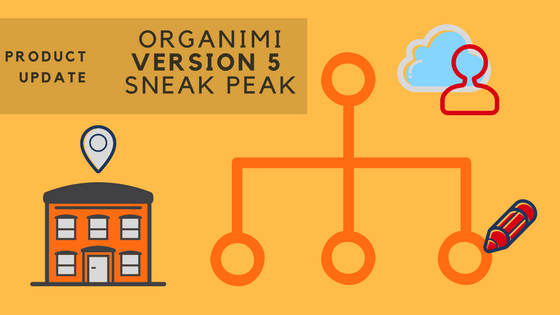The last few months have been busy ones at Organimi. We’re now well advanced in the product development cycle for Organimi Version 5, our next release for creating and sharing organizational charts online. Here’s what we have been up to and what we have in store for the rest of 2017.
With thousands of organizations now using Organimi to create org charts, photoboards and directories, we’ve learned a lot about what people like and don’t like about creating, updating and managing their organizational charts. So, Who uses Organimi?
- Business owners and entrepreneurs, for mapping out their rapidly changing teams and creating the org charts they need to support their growth plans
- Faith based and not for profit organizations, who need org charts to keep track of their boards, committees and volunteers
- Sales reps, account managers and consultants, who want to better understand their clients and bring more value to these relationships through organizational charts as an account planning tool
- Educational organizations, who use organizational chart software to keep track of faculty and admin staff, as well as a host of clubs, teams, classes and associations
- Government departments, agencies and other public sector groups, to create federal, state, county and local government organizational charts.
- Virtual organizations, teams and other “pop up” or project specific groups who are coming together for a specific purpose, or trying to build a new business in a new way for a new economy.
As you can see, it is a pretty diverse group, with lots of different needs.
So a special shout out to our friends at Mixpanel for helping us keep on top of how users engage with Organimi, what works for them, and what doesn’t. Usage data was front and center when we were looking at what Organimi Version 5 should do and be.
We are 100% focused on client driven development. Our engineers interact directly with customers, as they share their requirements – and frustrations – in dealing with Organimi. So what have we learned and how are we applying it?
Version 5 Release Themes
In past blogs, we’ve talked about how Organimi can help people connect, communicate and collaborate across their organizations, wherever and however they work. Our Version 5 new org chart software release is consistent with these themes, focusing on:
- Simplicity – make Organimi org charts even easier to use by streamlining workflow and limiting unnecessary steps.
- Performance – make Organimi even faster to use, while continuing to improve performance for larger organizations with 1000s of members who want a cloud org chart alternative to traditional org chart tools
- Transparency – make Organimi org charts that are easy for any user to customize, configure and share
Here is a sneak peak at the new look:
We Made It Easier For You To Get Started
- You are now only one click away from making great online org charts.
- We’ve created a simpler, cleaner interface for users to access and use Organimi.
- We’ve added “Undo” features too. Hey, we all make mistakes along the way and want easier ways to re-set and start over.
We Made It Easier to Import Your Data and Photos from Multiple Sources
- Our users found data import involved too many steps. So we simplified the import process for data and photos.
- We also added direct import from Microsoft ® Excel, with Google Sheets import to follow, so users have a set of options that address most requirements.
We Got Rid Of the Limitation On Organizations
- We decided it made no sense to limit the number of organizations our paying customers should be able to create. We didn’t see any value in keeping it, and a lot of value to users in getting rid of it. So we removed that restriction.
- Now you can create org charts for as many organizations as you want or need, within your global roster member limits.
We Made It Simpler For Users to Manage Their Accounts and Self-Configure
- We wanted to address user requests for greater control over their accounts.
- We added new account ownership features so users can manage and transfer their accounts.
- We made it easier for users to update their accounts directly when they need to, to add new members, org charts, admins and custom fields
We’re Continuing to Extend Current Roles and Add New Role Types
- Users asked for multiple top roles, to reflect multiple senior executives. Done.
- Users asked for assistants to be able to support multiple roles. Also done.
- We’re often asked about Locations. We’ve introduced a new location role type, linked with Google Maps, so users can incorporate geographic markers into their org structures.
We Learned Great Lessons On Printing & Sharing
- One of our biggest efforts in Version 4 (our PDF Zone) was to get user input and feedback on printing. Version 5 incorporates all this feedback, making it easier to print with more control over formatting options.
- We’ve also added enhanced options for easily generating org chart images for png files and users of MS PowerPoint
- Make it easier to share org charts privately and publicly, while controlling user access and security settings.
Users Want to Capture and Management More Data In One Place
- We had hundreds of organizations using our custom fields on Version 4, to capture and track a number of different data elements for their team and business directly in the org chart.
- We’ve introduced new custom fields options and also improved the way we display them and users access them, so org charts can be less about “boxes and sticks” and more about communicating relevant, useful information in a timely way.
***********
It’s been a long summer, and the “back to work | back to school” cycle is just around the corner. Organimi Version 5.0 will be out soon. We’re looking forward to hearing your feedback on where we hit – and missed – the mark.
The Organimi Team