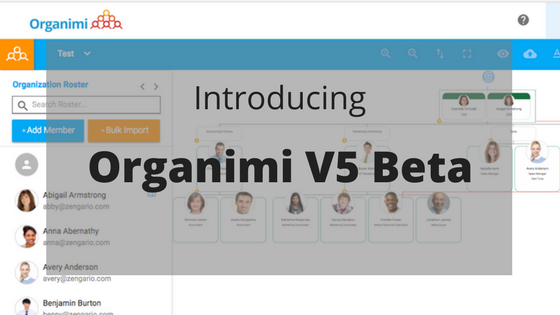After many months of gathering and reviewing user feedback, coming up with a list of “must have” features, and some tough work from our dev team, we are finally (and proudly) ready to announce that Organimi Version 5 Beta is here! We hope you find it worth the wait, and encourage you to keep the feedback coming!
You can try it out by logging into your account and clicking the beta button at the top of the screen. (insert screenshot of button).
Here is a summary below of some of the key new features you will see in Version 5!
Enhancing Your Flexibility With No Restrictions On The # of Organizations
We used to have subscriptions based partly on the number of organizations. We found it difficult to explain and it created an unnecessary obstacle for our users. So we got rid of it.
Now you can now organize your subsidiaries, business units, project teams, departments or other groups in your organization however you’d like, within the overall limits of your member count.
This will be helpful for users mapping out larger organizations with different country, regional and district offices, or business units, subsidiaries, divisions or similar structures. Which is good news! If your organization is complex, we should be trying to simplify and streamline things.
As a side note, Organimi sharing and administrator tools are also linked to the organization instead of the whole account. By permitting users to add more organizations, we hope this change will also help promote more sharing, collaboration and transparency.
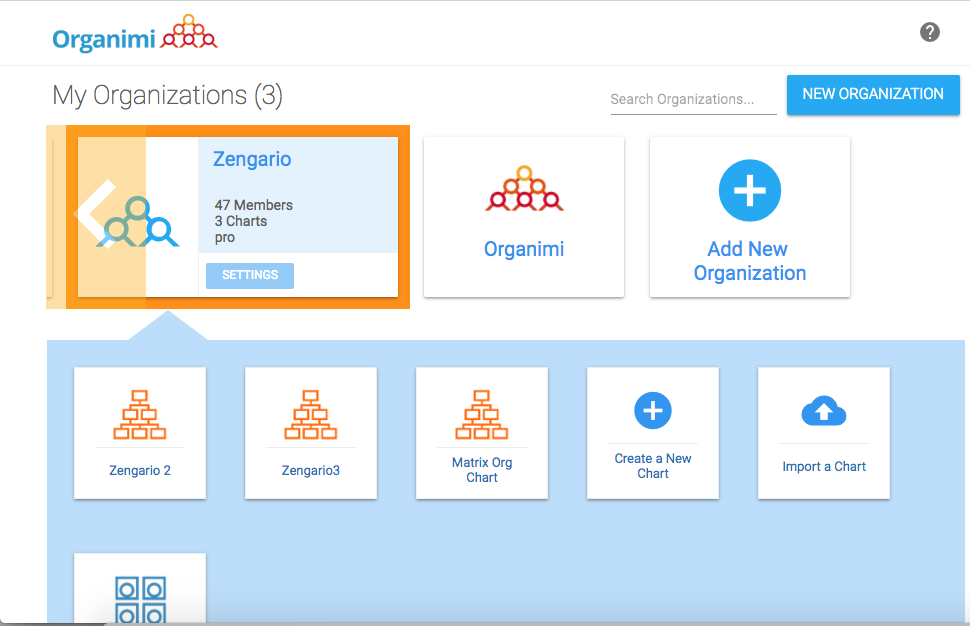
Giving You Self-Service Control With The Power to Customize your License
We recognize that our basic packages for users (Personal, Planner and Team) are starting points only. Different users in different organizations will always have different needs. And we often get requests where people are trying to complete their work on a tight timeline. We work hard on client support, but we also feel badly when we can’t be as responsive as we want to.
We also know that many Organimi users prefer to configure on their own, without being pestered by sales reps. We all know what that feels like.
So with Organimi V5 we added a new subscription level (Pro) and you can also now add members, custom fields, admins, and org charts to your account “a la carte” — instantly, without having to go through our sales & support team. Organizations growing at a rapid pace can rest assured that their license will always be updated with only what they need at the time. Our goal is to provide you with a license that is built uniquely for your organization’s requirements as we know these can vary vastly.
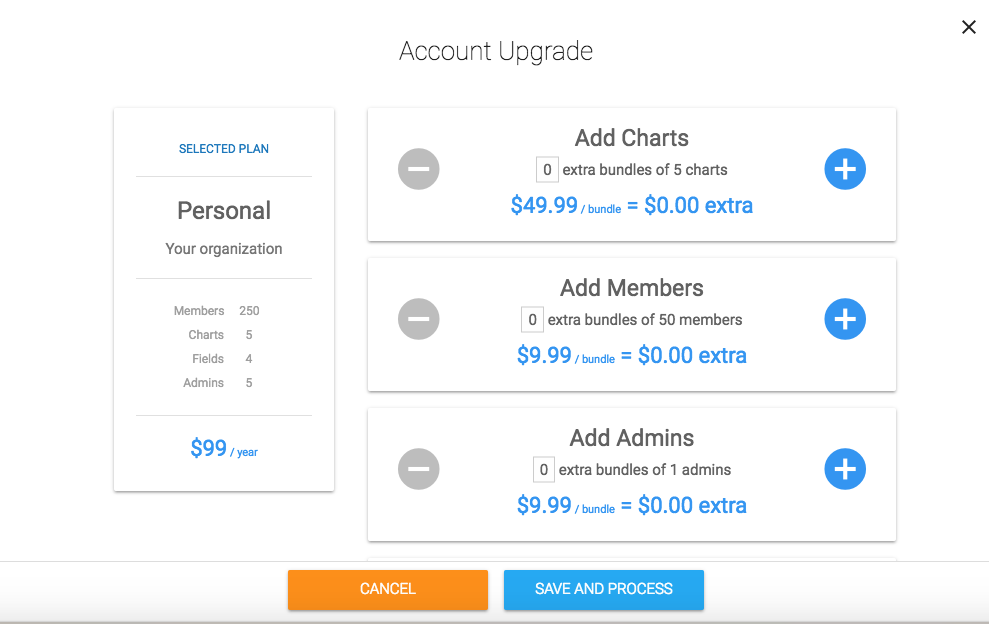
Making Organimi Simpler to Save Your Time and Convert More Visitors to Paid Users
We have been happy to see the visitors to the Organimi website, but in many cases we found that our visitors didn’t want to hang around. We got the message! Organimi was too hard for many people to use. It wasn’t the simple experience we promised it would be.
So we analyzed the way our current users were navigating the software, identified several areas where we thought we could improve, and made that the centerpiece of our Version 5 release. We hope it is a win, win — simplifying the process for people who check out the app, and hopefully getting more people subscribing.
Extra! Extra! More Features Available
Our goal is to make Organimi “just work” for our users, so we’ve made significant improvements. These include:
Import Directly from Microsoft Excel and Google Sheets
Organimi 4 was based on csv imports to create your member roster. We still have that option, but thought it would be easier to let users go direct from their Microsoft Excel files. So that’s what we’ve done. We no longer require users to convert excel files to csv so you only need to update one file for your records and org chart in one go. This will also make integration with Google Sheets easier which we also hope to integrate directly in a future release so stay tuned for that.
Streamlined Start Screen, Tool Bar and Navigation
Organimi looks simpler to use and it is. One or two clicks at most to get productive, with easier navigation workflow and simpler to access features – from the toolbar. We hope we are moving in the right direction but let us know.
Multiple Top Roles & Multiple Assistants
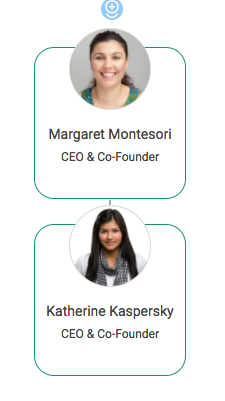 Lots of organizations have multiple owners, co-founders, or other senior management teams. Sign of the times maybe, and the breakdown of traditional hierarchies. They felt using a shared role didn’t quite feel right, and wanted “co-CEO” type displays. So we thought this was a pretty crucial add. Similarly, and in another sign of the times, many people in assistant roles work with multiple bosses. So we have made it possible for organizations to have assistants with multiple reporting relationships. Our goal is to allow our users to create an org chart that directly reflects their organization. These two enhancements illustrate that commitment.
Lots of organizations have multiple owners, co-founders, or other senior management teams. Sign of the times maybe, and the breakdown of traditional hierarchies. They felt using a shared role didn’t quite feel right, and wanted “co-CEO” type displays. So we thought this was a pretty crucial add. Similarly, and in another sign of the times, many people in assistant roles work with multiple bosses. So we have made it possible for organizations to have assistants with multiple reporting relationships. Our goal is to allow our users to create an org chart that directly reflects their organization. These two enhancements illustrate that commitment.
Flexible Formatting Options
There is configuration, and then there is customization. We made it easier for people to set up Organimi the way they want….structurally and aesthetically
As with any other visual diagram, many users have told us that it’s important to them that their org chart looks professional and in-line with their organization’s branding and colours. We want users to be able to put their own spin on it and have some fun! We realize there is no “one size fits all” when it comes to visual appeal, so we wanted to give our users as many customization options as possible to cover off all the bases.
Our formatting tools are now more powerful and customizable:
- create a unique format for each role type (single, shared, department, assistant, location etc.).
- drop members down a level without changing the reporting structure
- choose from a greater variety of colour assignments to associate org chart members by department, paygrade or other variables
- easily identify “open” positions on the chart.
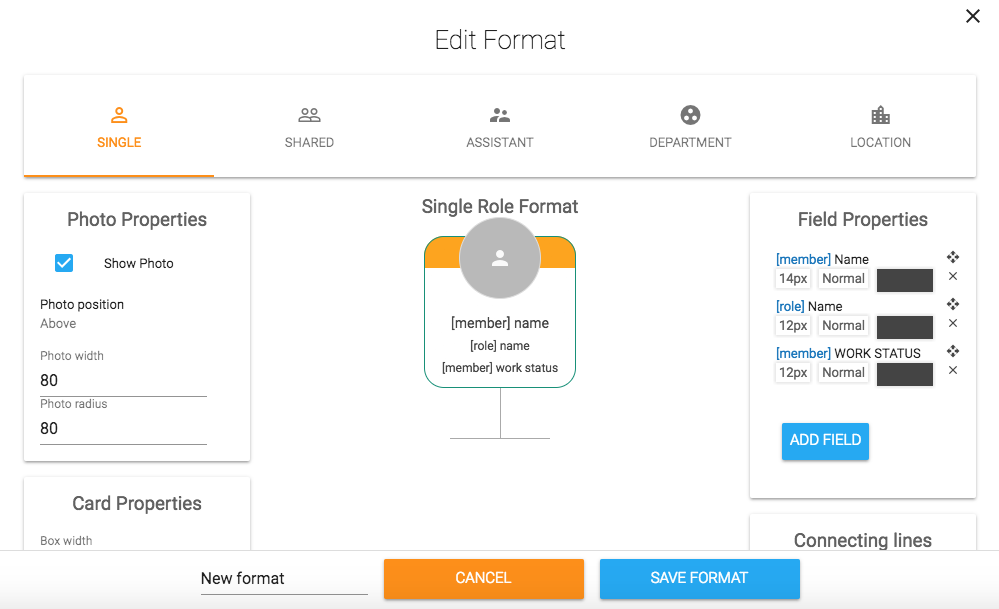
All these changes are in line with the major v5 theme of listening to what our customers have been asking for — giving users the ability to customize your own environments, to suit their own needs and tastes.
And stay tuned! We’re just starting. In the next version 5.X release we are planning on adding additional custom field, color and visualization capabilities to take this even further.
X Marks The Spot: Pinpointing Office Locations
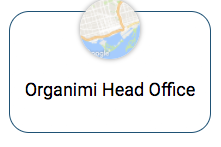 We’ve introduced a new role type for Organimi – the location. For those organizations with multiple offices in different geographic areas — or different virtual team members in a common location — this is a simple way to help your teams find out where everyone is physically located. With Organimi you can now plot those locations and easily view them. Plus the locations are integrated with Google Maps, so in a click you can figure out you can find out the address of the location so you can get to where you need to go!
We’ve introduced a new role type for Organimi – the location. For those organizations with multiple offices in different geographic areas — or different virtual team members in a common location — this is a simple way to help your teams find out where everyone is physically located. With Organimi you can now plot those locations and easily view them. Plus the locations are integrated with Google Maps, so in a click you can figure out you can find out the address of the location so you can get to where you need to go!
Now you will be able to visualize your organization across all its operating locations at a glance, and then drill in at each location. We see lots of potential for helping users with more features here!
Trouble Getting Started? How About Some Chart Templates
Are you having trouble getting started? Interested in benchmarking your organizational design against industry best practises? We thought it would be useful in Version 5 to start experimenting with org chart templates, so we’re offering a couple of rudimentary org chart designs users can view and interact with just to get an idea of Organimi features and capabilities.
This will set the stage for a broader portfolio of chart templates to reflect different industry and functional user requirements across more of our private, public sector, educational and not for profit client sectors in coming releases.
We hope you all get a chance to check out Version 5 and let us know what you think. Please email comments & feedback to marketing@organimi.com. We really do take user feedback to heart!
Note to our users: during the beta period you will be able to toggle back and forth between v4 and v5 but do note that if you use features available in v5 that aren’t available in v4, such as adding multiple top roles and dropping down levels, we don’t recommend returning back to v4 because they may not render properly. Email us at support@organimi.com if you have any questions or concerns.
Create an Organimi Account or login to try out V5!
Happy Charting!
The Organimi Team